Patterns and textures
[Objects]
Collaboration diagram for Patterns and textures:
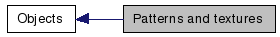
|
Patterns and textures | |
| void | MakeTexture (unsigned short int tex_ind, unsigned short int *&fig) |
| bind a texture defined by 2 bytes per pixel array to an index | |
| void | MakeTexture (unsigned short int tex_ind, unsigned char *&fig) |
| bind a texture defined by 1 byte per pixel array to an index | |
| void | MakeTextureResident (unsigned short int tex_ind) |
| make a texture is resident (saved in video-memory) before showing for the first time (Linux only) | |
| void | MakeTexturesResident (int n, unsigned short int *tex_ind) |
| make textures in an array resident (saved in video-memory) before showing it for the first time (Linux only) | |
| void | QueryTextureResidency (unsigned short int tex_ind) |
| query if a texture is resident (saved in video-memory) | |
| void | QueryTexturesResidency (int n, unsigned short int *tex_ind) |
| query if textures in an array are resident (saved in video-memory) | |
| void | MakePattern (double width, double height, double f(double x, double y), double contrR, double contrG, double contrB, double *&fig) |
| create a colored pixmap with and arbitrary pattern defined by f | |
| void | MakePattern (double width, double height, double f(double x, double y), double l, double *&fig) |
| create a grayscale pixmap with and arbitrary pattern defined by f | |
| void | MakePattern (double width, double height, double f(double x, double y), double contrR, double contrG, double contrB, unsigned short ind) |
| create an arbitrary colored pattern defined by f stored in video memory | |
| void | MakePattern (double width, double height, double f(double x, double y), double l, unsigned short ind) |
| create an arbitrary grayscale pattern defined by f stored in video memory | |
Function Documentation
| void MakePattern | ( | double | width, | |
| double | height, | |||
| double | fdouble x, double y, | |||
| double | contrR, | |||
| double | contrG, | |||
| double | contrB, | |||
| double *& | fig | |||
| ) |
This function creates a color pattern defined by function f(x, y). This function should return float number within [-1 1] range, which corresponds to [-100% +100%] contrast range. Values less than -1 or larger than 1 will be displayed as transparent.
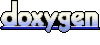 1.5.6
1.5.6