|
Read image file into a pixmap |
|
void | ReadImage (const char *file_name, unsigned short *&fig, int byte_swap=0) |
| | reads a pgm image into an array stored in RAM, 2 bytes per pixel per color. 2 bytes per color can be useful if your video system can show more than 8 bits per color.
|
|
void | ReadImage (const char *file_name, unsigned char *&fig) |
| | reads a pgm image into an array stored in RAM, 1 byte per pixel per color
|
|
void | ReadImage (const char *file_name, unsigned short ind, int byte_swap=0) |
| | reads a pgm image into a texture stored in video memory
|
Write a screen rectangle into a file |
|
void | SaveColorImage (int x0, int y0, int width, int height, double scale, char *filename, int fl=0) |
| | save part of the main window as a color image in .eps format
|
|
void | SaveColorImage (int x0, int y0, int width, int height, double scale, int fl=0) |
| | the same with a default timestamped filename
|
|
void | SaveGrayImage (int x0, int y0, int width, int height, double scale, char *filename, int fl=0) |
| | save part of the main window as a grayscale image in .eps format
|
|
void | SaveGrayImage (int x0, int y0, int width, int height, double scale, int fl=0) |
| | the same with a default timestamped filename
|
|
void | SaveImage () |
| | save the whole window as a color image with the default timestamped filename
|
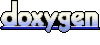 1.5.6
1.5.6